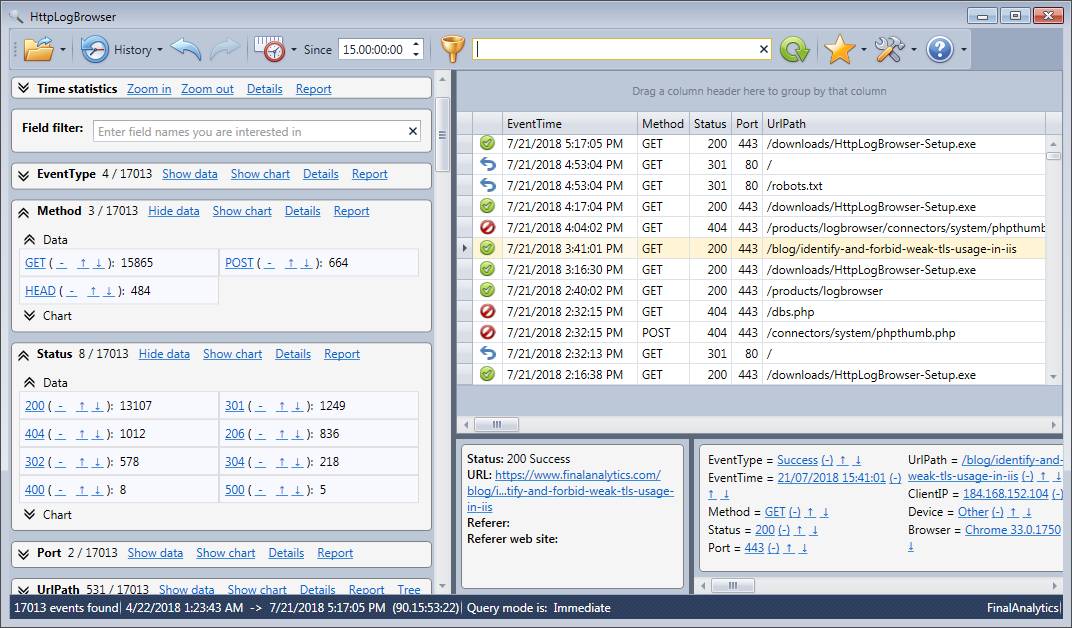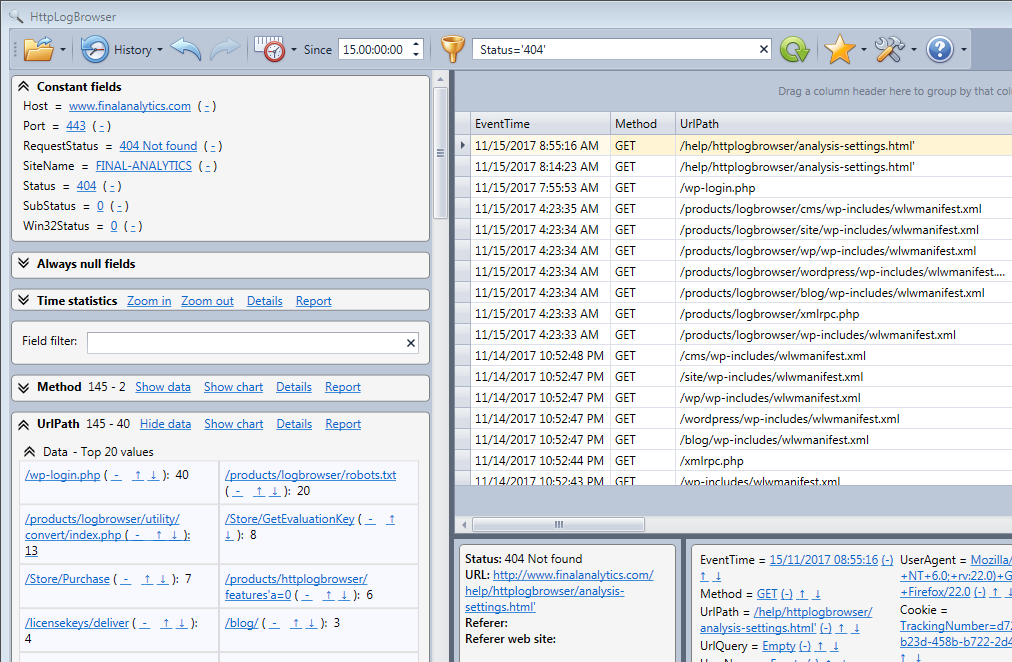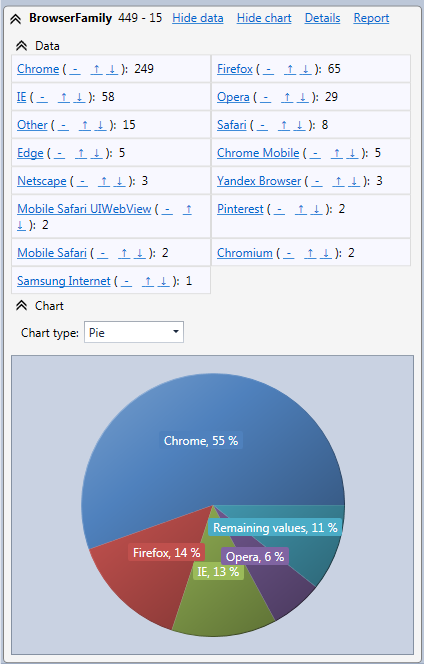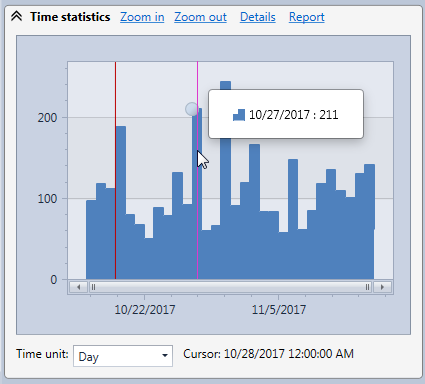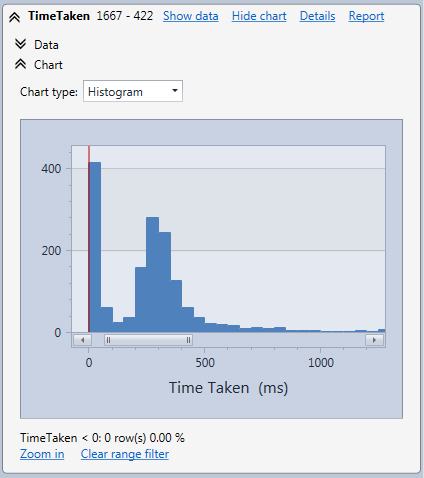HttpLogBrowser
The HttpLogBrowser is a Windows desktop application with a free edition dedicated to read and analyze HTTP logs from IIS and Azure web sites and web access logs from Apache/Nginx web servers.
The tool is able to load web servers log files and display statistics on every values of fields allowing to easily filtering down the log entries with a click.
In the following screenshot you see in the left panel the field statistics. The Status (http status codes) and Method (http request types) fields are expanded.
In the right panel you see the log entries.
If you click on a value, the view will be automatically filtered to display matching entries. For example you could click on 404 in the previous screenshot to display all requests to unexisting web pages.
Then in the statistics you can take a look to the UrlPath field statistics to see the list of accessed pages that don’t exist.
Of course it is also possible to select the time frame you are interested in. In the screenshot below log rows since 15 days are filtered.
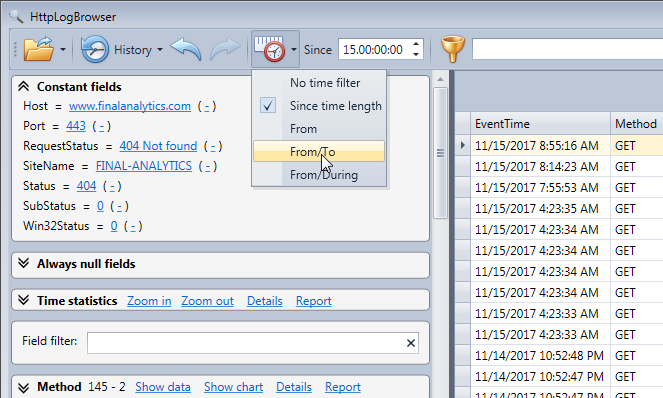
The HttpLogBrowser is also able to extract some new fields from existing fields. For example the web browser can be extracted from the user agent string. In the following screenshot you see the browser statistics and a pie chart can be displayed like for any field.
The HttpLogBrowser is also able to display the HTTP request frequency (requests per unit of time) evolution.
And you can also display/analyze the response time speed with the TimeTaken field. The following chart is the histogram for the time taken in ms to respond to the HTTP requests matching the filter.
This is just a quick overview the HttpLogBrowser features. You will find more information on the links hereafter.
Full feature list - Screenshots - Help - Download
You can also read the review on Softpedia.