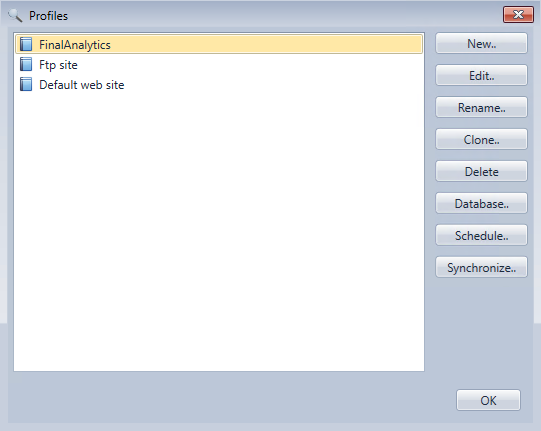From the Tools menu you can open the Profile management dialog box. You will be able here to delete, rename, edit profiles and also create new profiles.
The Log wizard is started when you edit an existing profile or create a new one.
With the Database button you can add a profile linked to a read only database.
With the Schedule button you can schedule the synchronization and the database insertion of the selected profile.
And with the Synchronize button you can manually synchronize log files of the selected profile.