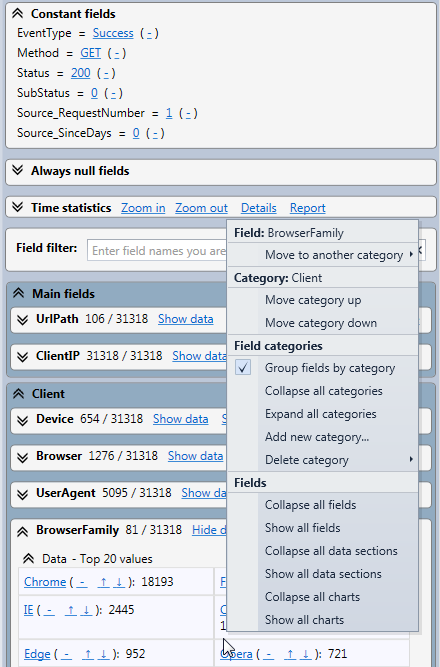The statistics panel is displayed at the left in the main window of the application. This is where you will see the values breakdown for every field of the displayed log rows.
From top to bottom you will find the following sections
Context menu
If you right click on the Statistics panel a context menu will be displayed allowing you to:
•Manage field categories (Enable/disable, expand/collapse, add a new category or delete an existing one)
•Move the current category (where you right clicked) up/down or rename it
•Move the current field (where you right clicked) in another category
•Collapse/expand all fields in the panel or expand/collapse the Data or Chart section of all fields.