If you need to analyze a bigger period of time or a period of time in the past, you need to change the time selection. You can do this with the time menu to select how you want to select the time boundaries.
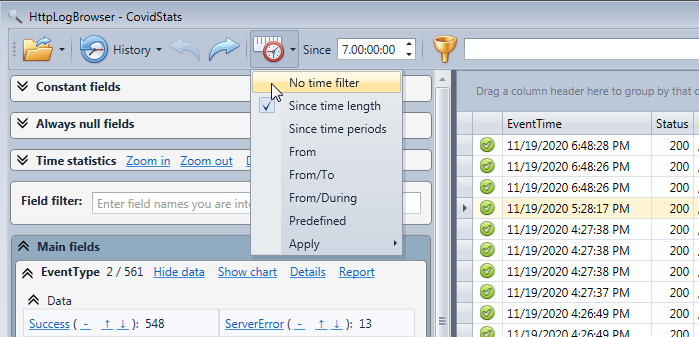
For example you can select No time filter to display all log lines of your log files or you can keep Since time length and just increase the number of days in the Since time length box. See Time selection modes for all possibilities.
Once you have selected the period of time you are interested in, you can click on the refresh button ![]() to update the view.
to update the view.
Next step: filter with the statistics panel.