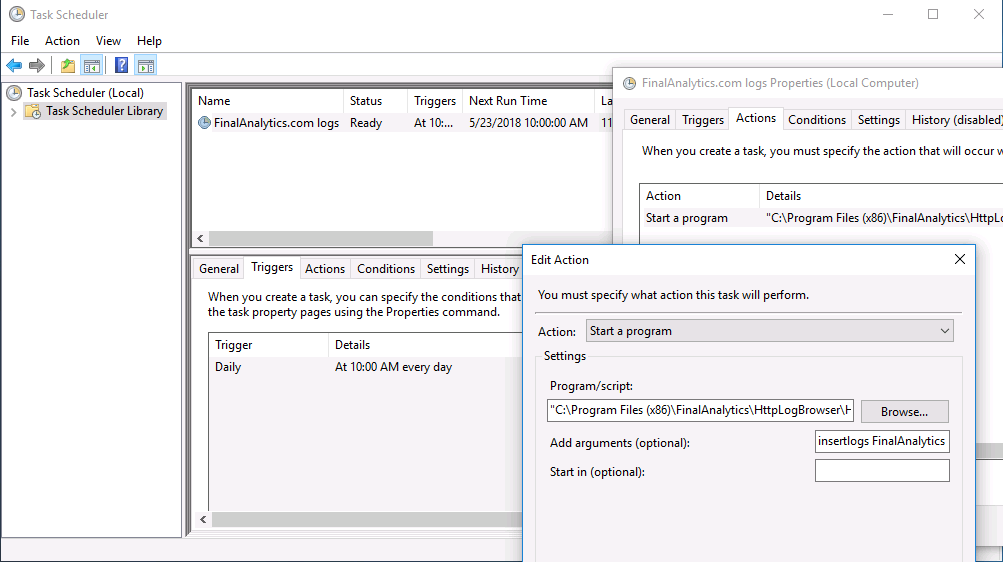Professional edition only!
Syntax:
HttpLogBrowser <operation> [profile1] [profile2] ...
The command line allows to apply the following operations silently to specific profiles or to all profiles when none are specified.
synclogs
This operation allows to synchronize logs of specific profiles or all profiles configured for synchronization.
Example:
HttpLogBrowser synclogs profile1
insertlogs
This operation allows to synchronize logs and insert log rows in the database for specified profiles or for all profiles in database mode.
Example:
HttpLogBrowser insertlogs profile1
The command line mode doesn't display anything in the command prompt console (cmd.exe). If you want to know if everything went OK you can take a look at the log file from the diagnostics sub menu in the Tools menu.
The executable is located at the following location by default: c:\Program files (x86)\FinalAnalytics\HttpLogBrowser
If you are not located in this folder you need to specify the full path to the executable.
Example:
"c:\Program files (x86)\FinalAnalytics\HttpLogBrowser\HttpLogBrowser.exe" insertlogs profile1
The command line can be used in the Windows Task scheduler like in the following screenshot. Browse for the executable as explained previously and specify the command line arguments (e.g. insertlogs profile1) in the Add arguments box.