If needed there is a portable installation of the HttpLogBrowser available. You can download it with the following URL:
https://www.finalanalytics.com/downloads/HttpLogBrowser.zip
Extract the zip file in a folder and launch the HttpLogBrowser.exe executable in the root folder to use the application.
At the first execution a Data folder will be created in the root folder where all settings and files will be stored. If you move/copy the root folder of the portable installation the configuration will come along.
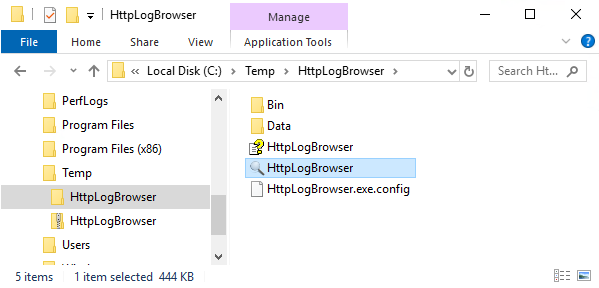
Upgrade procedure
If you need to upgrade to a newer version you need to:
1.Download the new zip file
2.Extract it in a new folder
3.Copy the Data folder from the old installation to the just extracted new root folder.
4.Once done you can launch the program of the new version with all your existing settings.
Known limitations
•You can't start the default 30 days evaluation period of the professional edition. You need to register on the FinalAnalytics web site to generate an evaluation key and register it in the portable installation.
•The application may be a little slower in particularly during the startup because .NET assemblies are not registered in the GAC and pre-compiled as native images.
•If the .NET Framework 4.51 or more is not installed the application will crash. It is up to you to ensure that it is installed.