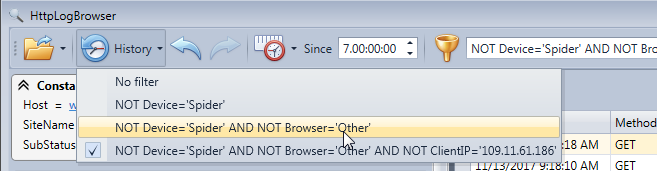Every time you apply a new filter in the view the new filter is stored in the history. So later you can easily re-call a previous filter either with the Go back button or with the History menu to get the precise filter you want to re-apply.
When you do that the view is immediately refreshed and statistics are rebuilt.