We suppose that we start with the filter query that removes bot entries.
Method 1
Then in order to be able to display visits and more precisely the first request to our web site of every visitor, the Referer field needs to be logged. If that's the case, the application automatically extracts a field RefererSite with only the root URL of the referer web site. We can use this field to remove requests that comes from a page of the web site itself.
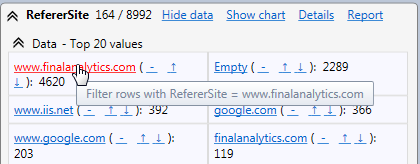
In the case of the www.finalanalytics.com web site we just need to exclude all entries with RefererSite = www.finalanalytics.com to remove web requests done once the internet user has already landed to the web site.
This leads to the following filter query
NOT Device='Spider' AND NOT Browser='Other' AND NOT RefererSite='www.finalanalytics.com'
Just keep in mind that the referer is information that web browsers may not send to the web server. So for specific visitors you may still see several entries for only one visit because the referer is empty.
Method 2
In order to workaround the limitation of the first method we can use instead The Tracking field feature.
If the web site uses a specific cookie to track internet users, you can extract it in a new field and use this field as tracking field. If there is no cookie you can use the IP address as tracking field. Once configured a field %Prefix%_RequestCount is added with the number of request since the first access for the visitor. So to display only landings you just need to filter on rows with %Prefix%_RequestNumber=1.
NOT Device='Spider' AND NOT Browser='Other' AND Visitor_RequestNumber=1