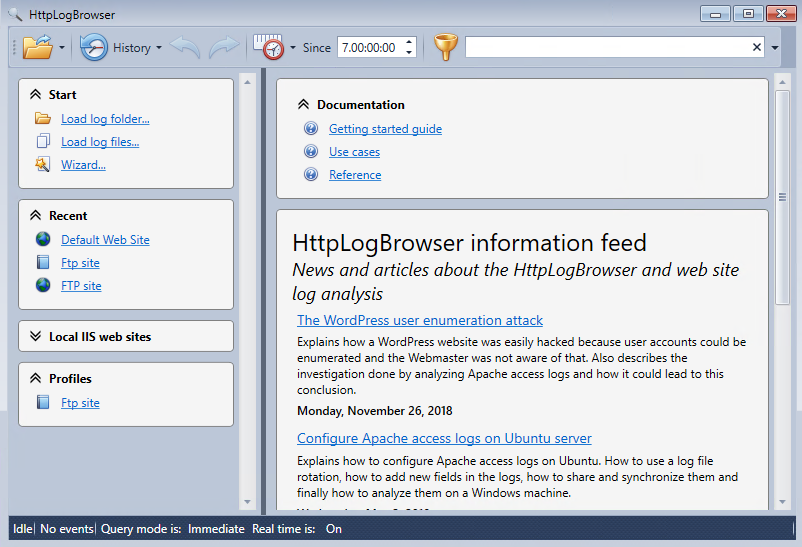This is the first view displayed when the application was just started. The view will no longer show up after loading log rows and you will need to use the menus to do the sames operations.
At the left you will see a panel with the same action as in the Files menu to quickly load log files.
In the right panel you can access the documentation and an information feed with articles and news on the application.